Plans & Pricing: Simple, Fair, and Transparent
ScanMySEO helps you audit your website’s technical health, highlight real SEO issues, and deliver actionable insights, without confusion or hidden catches. Choose between a monthly subscription with predictable credits or buy one-off scans for occasional needs.
Subscription Plans At a Glance
Below is a side-by-side comparison to help you quickly see which subscription plan fits your monthly needs. Each “crawl credit” = one complete site audit for up to the plan’s page limit.
Basic
Ideal for small businesses with limited SEO needs.
- Up to 3 websites, 500 pages each
- Basic exportable reports
- 5 crawl credits/month
- Email support
Pro
Regular site owners / agencies.
- Up to 10 websites, 5,000-pages each
- Advanced features
- White-label reports
- 20 crawl credits/month
- Priority email support
Enterprise
Comprehensive features for larger teams or bigger domains.
- Up to 25 websites, 5,000-pages each
- Custom export templates
- Advanced integrations
- 50 crawl credits/month
- Dedicated account manager
- Implementation support
Free Plan
Try the core features for free.
- 1 website limit
- Free SEO audit for up to 50 pages
- Basic report
- Access to core features
- Exportable CSV for up to 10 issues
Pay-As-You-Go
Flexible audits as you need them.
- Flexible pricing based on website size
- Ideal for ad-hoc audits
- Purchase credits for specific audits
Calculate Your Pay-As-You-Go Pricing
Choose your website size and desired number of audits to see your estimated price in real time.
Unlike other tools that promise “unlimited,” we believe in transparent usage limits. No hidden throttling, no sneaky fine print, just clear monthly crawl credits (for subscriptions) or straightforward pay-as-you-go rates.
Choose a Subscription or Pay-As-You-Go
Monthly Subscriptions
- Predictable billing & usage: Each plan provides a set number of monthly crawl credits plus a page limit per audit.
- Ideal for ongoing audits: If you run multiple audits each month (or manage several websites), a subscription is more cost-effective.
- Credits reset monthly: No rollover, no stress. If you run out, you can wait or purchase an extra one-off credit.
Pay-As-You-Go
- One-off crawl credits: Great if you only audit occasionally or need to scan very large sites beyond your subscription limit.
- No subscription required: Pay only when you need it.
- Clear page-based tiers: Each credit covers a full, in-depth site crawl up to a chosen page limit.
Pay-As-You-Go: One-Off or Extra Crawls
If you’re not on a subscription (or you’ve used up your monthly credits), simply purchase a single crawl credit covering the page size you need. It’s also a great fallback for one-time audits on very large sites.
| Page Range | One-Off Cost | Ideal For |
|---|---|---|
| Up to 500 pages | $30 | Small websites or a quick check |
| Up to 5,000 pages | $100 | Mid-sized sites or a deeper investigation |
| Up to 20,000 pages | $250 | Large corporate or eCommerce sites |
| 20,000+ pages | Contact us | Enterprise-level or custom solutions |
What Exactly Is a “Crawl Credit”?
Every time you hit “Start Crawl,” that’s one credit used, covering a deep technical analysis of every page (up to your plan’s page limit).
Your credits replenish each billing cycle, ensuring you always know how many scans you can run each month.
A Pay-As-You-Go audit is equally thorough. The only difference is how you pay monthly plan vs. one-off purchases.
Honest, Benefit-Focused Features
- Actionable SEO Insights: We don’t just tell you what’s wrong; we explain why it matters and how to fix it.
- Core Web Vitals & Performance: Spot slow load times, poor mobile responsiveness, and more.
- Content & Metadata: Identify thin pages, broken links, missing alt text, or repeated meta tags.
- Security & Accessibility Checks: Confirm HTTPS is in place, find potential security lapses, and ensure your site is friendly to all visitors.
- Priority Support (Pro & Enterprise): Faster response times plus help with advanced features.
- White-Label PDF Exports (Pro & Enterprise): Send professional reports to clients under your own branding.
Frequently Asked Questions
No worries. You can buy a Pay-As-You-Go scan for that large job or upgrade to a higher plan that meets your new needs.
No. Each plan’s credits reset at the start of a new billing cycle. They don’t accumulate or transfer to the next month.
Either wait for the next cycle’s reset or buy a Pay-As-You-Go credit for immediate extra scans. It’s up to you.
Yes! You get 1 crawl per month (up to 50 pages). That’s a perfect way to test the tool or do a quick check on a small site. If you need more, upgrade or purchase a one-off scan.
No. All audits are equally detailed. The only difference is how you pay and how many total scans you get monthly.
Absolutely not. You can cancel, upgrade, or downgrade anytime. Subscriptions simply auto-renew monthly by default.
We suggest starting with the Free Plan or a smaller one-time scan. Refunds are evaluated case-by-case, but we keep it straightforward.
Yes. Each plan specifies how many distinct websites you can have under your account. Within that limit, you can run multiple audits (as long as you have crawl credits).
No. Our crawlers simulate normal user traffic. They won’t hurt your rankings or slow things down long-term. If you’re concerned about bandwidth, you can space out your scans.
Your past audit data will remain viewable. However, once your subscription ends (or credits run out), you can’t launch new scans until you resubscribe or purchase a Pay-As-You-Go credit.
Yes, we’ll alert you by email once you approach your limit. That way, you can decide to wait for your next reset or purchase an extra Pay-As-You-Go audit if needed.
Absolutely. You can download or export your audits, then share the PDFs or CSVs directly. Pro and Enterprise plans also offer white-label exports for a professional touch.
No setup is needed. Simply enter your URL, and we’ll take care of the rest, no on-site plugins or code changes required.
Ready to Take the Next Step?
Choose how you’d like to move forward: Either sign up for a monthly plan, or grab a pay-as-you-go credit for a one-time deep dive.
Not sure yet? Start with our Free Plan to get a feel for the dashboard. Whenever you’re ready for more in-depth analysis bigger pages, extra credits, or advanced features, you can upgrade or add a one-off crawl credit at any time.