1. Enter Your Domain URL and Your Sitemap
Main Domain Check: Provide the primary domain you want to analyze (e.g., https://www.example.com).
Sitemap URL (Optional): If you have a sitemap (like https://www.example.com/sitemap.xml), Cozmo can use it to find extra pages that might not show up through normal links.
Industry Selection: Pick your industry so Cozmo can adapt to the types of pages usually found in that field, like blog posts or e-commerce product listings.
Highlights
- Robots.txt-Aware: Cozmo respects your robots.txt rules and avoids off-limits areas.
- No Domain Mix-Ups: If Cozmo notices redirects to a different domain, it pauses the crawl.
- Kitten-Powered Efficiency: Inspired by a real cat named Cozmo, our crawler sniffs out issues quickly without draining your server resources.
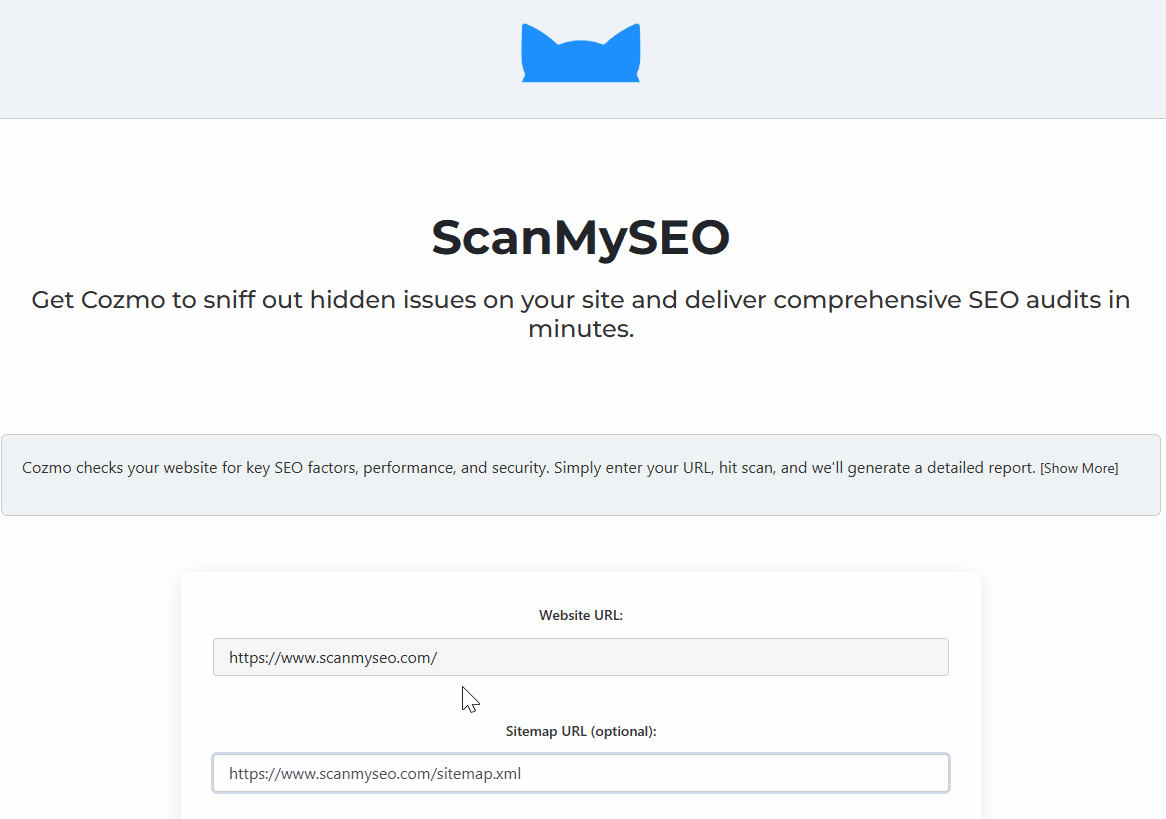
2. Real-Time Crawl and Status Updates
After you hit Start Crawl, you can watch Cozmo in action. A progress bar shows how many pages have been discovered and how many are done. If your site is small, you might see all results in seconds. Larger websites are handled in batches, so no progress is lost if you pause or something interrupts the process. Explore the complete ScanMySEO audit checklist
Behind the Scenes
- Breadth-First Exploration: We queue each internal link so every page is found without accidentally looping.
- Skipping Irrelevant Pages: Admin panels, login areas, or dead-ends are ignored so your report stays focused on what matters.
- Partial Batch Logic: For big sites, Cozmo periodically saves partial crawl results, preventing any loss of work.
- Respectful Crawling: We pace requests and honor any crawl delays you set in robots.txt.
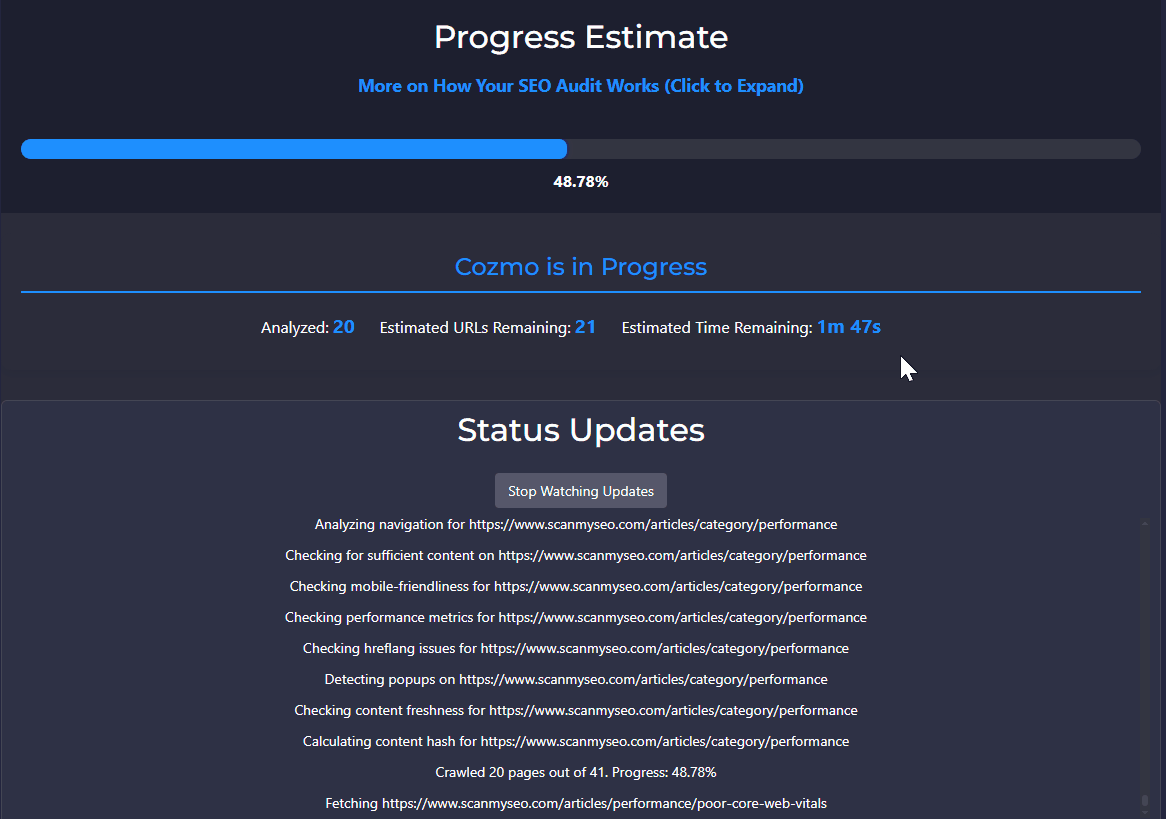
3. We Only Report Genuine Issues
Cozmo compares each page to proven SEO best practices and only flags actual problems, no pointless warnings. Our layered “page health” system checks everything from meta tags to security, including:
- Performance & Core Web Vitals: Load times, largest contentful paint, etc.
- Best Practice & Framework Detection: Missing titles, meta descriptions, canonical tags, plus CMS/CDN checks.
- Content Quality & E-E-A-T: Thin content, missing alt text, or trust signals like author bylines.
- Security & Accessibility: HTTPS, security headers, mobile-friendly design.
- UX & Navigation: Orphan pages, broken links, too many redirects, etc.
If a page is fine in a particular area, you won’t see any “phantom” issues. Focus on real, actionable fixes only.
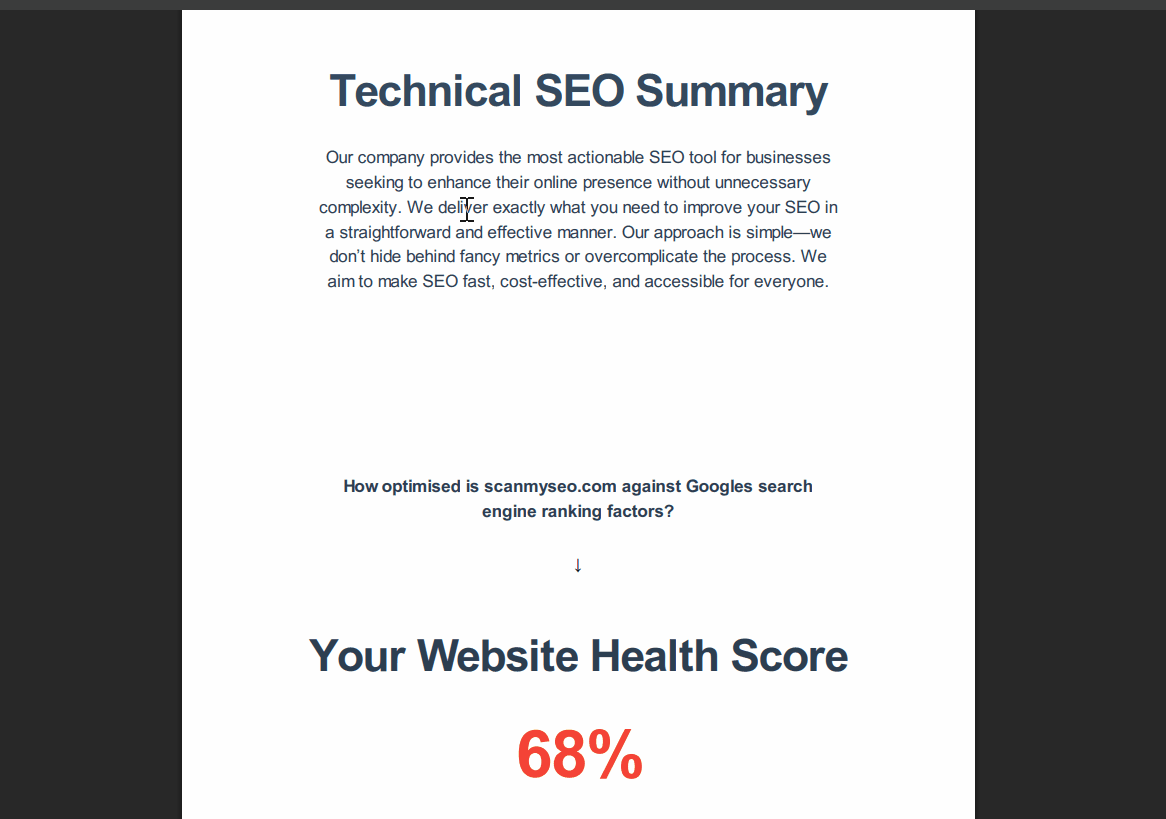
4. View Results: Dashboard, CSV, or PDF
When the crawl finishes (or if you stop it early), you get detailed results in multiple ways:
- Interactive Dashboard: Overall health score plus major issues grouped by category.
- CSV Export: Every page and each issue so you can filter or share with your team.
- PDF Summary: A neat doc highlighting the biggest problems and next steps.
Each flagged issue links to a simple explanation of why it matters and how to fix it. Hand them off to your developer or fix them yourself.
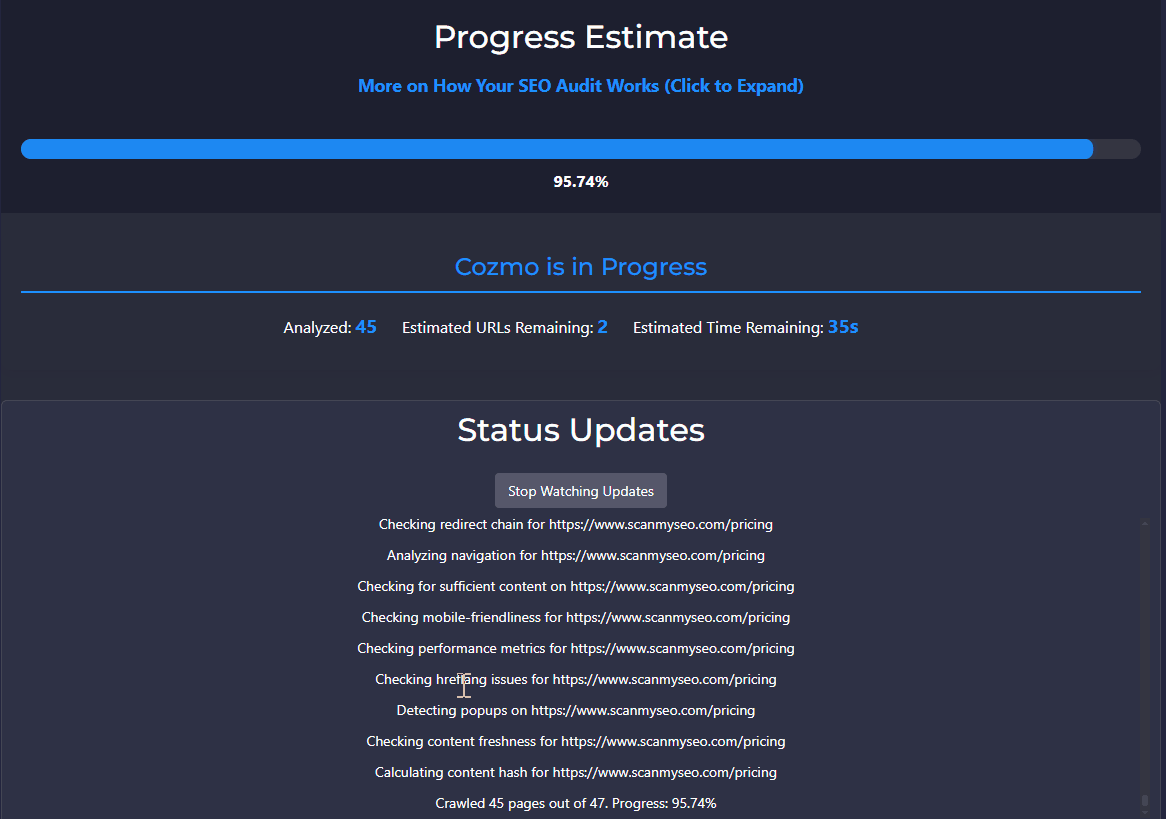
5. Ongoing Management & One-Crawl-at-a-Time
Past results are saved in your personal ScanMySEO dashboard, letting you track all previous audits in one place. Want to see if your recent fixes moved the needle? Simply launch another crawl, and compare fresh results against older scans to see exactly what changed.
Why One Crawl at a Time?
- Accuracy: We avoid mixing data from different domains or half-finished sessions, so every new crawl remains clean and focused.
- Resource Efficiency: By devoting Cozmo’s scanning resources to one domain at a time, your site audit runs swiftly and thoroughly, no shared bandwidth slowing down your results.
After each successful crawl, checks you’ve already solved are automatically dismissed. You stay focused on the remaining issues that truly matter.
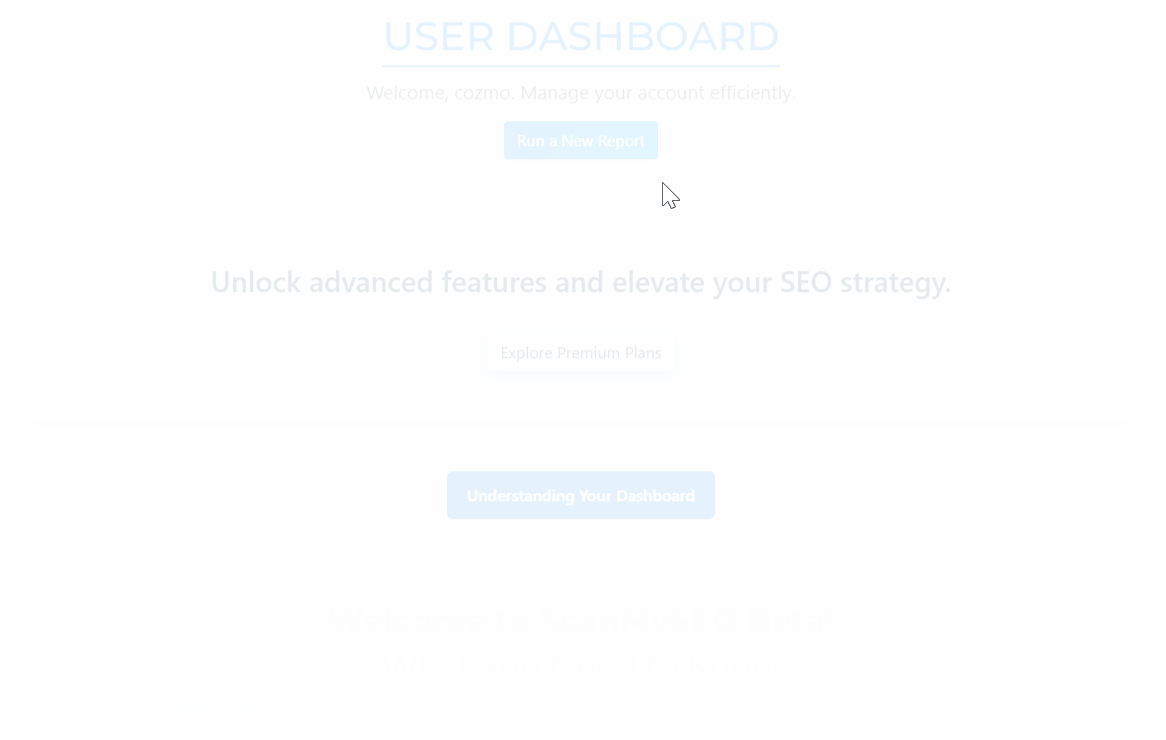
Key Benefits of ScanMySEO
- No Fake AlertsOnly genuine errors, no padding or time wasters.
- Depth & BreadthWe scan every link quickly and thoroughly.
- Comprehensive ChecksMeta tags, performance, security, UX, and more.
- Real-Time FeedbackTrack Cozmo’s progress at every step.
- One-Click Fix DetailsRobust technical rational plus official guidelines on each flagged issue.
- Clear SummariesSee where you stand at a glance with your health score.
Ready to Get Started?
Enter your URL (and sitemap, if you have one). Let Cozmo sniff out problems behind the scenes and deliver quick, practical insights. In just a few minutes, you’ll see exactly where your site can improve, no technical background needed!
Start Your Free AuditBuilt for the 95 million sites that cannot justify enterprise price tags.
Explore Key Pages
Looking for more details about ScanMySEO? Hop over to these important sections to learn how to get the most from your free SEO scans.
Articles
Dive into our latest SEO insights and best practices. Find step-by-step guides to tackle technical challenges, plus tips to boost organic traffic.
ArticlesAbout ScanMySEO
Meet Cozmo the Crawler and discover our mission to simplify technical SEO for everyone, from small businesses to seasoned pros.
About UsPlans & Pricing
Ready for deeper audits and white-label reports? Compare our flexible plans or choose a pay-as-you-go option tailored to your needs.
PricingShare Feedback
Have ideas, questions, or concerns? Let us know how Cozmo can improve. We value every piece of feedback to refine our SEO toolkit.
FeedbackContact Us
Need assistance with a specific SEO hurdle or have a bigger project in mind? Drop us a line, and our team will get back to you promptly.
ContactCreate an Account
No account yet? Sign up for free to start scanning multiple sites, saving reports, and unlocking more advanced features.
RegisterFrequently Asked Questions
General FAQs
ScanMySEO audits your site across all key areas of technical SEO: meta tags, headings, content quality, performance (Core Web Vitals), mobile-friendliness, security, structured data, internal linking, crawlability, and more. You’ll get actionable insights for real, fixable issues only.
Cozmo is our laser-focused crawler that turns a complex, multi-tool SEO audit into a simple task. Just enter your URL, and Cozmo sniffs out issues in minutes, delivering clean, actionable reports without the technical overwhelm.
It depends on your website size:
- ~20 pages: around 5 minutes
- ~200 pages: up to 2 hours
- ~3,000 pages: about 12 hours
- ~10,000 pages: up to 24 hours
Cozmo updates in real-time, and larger sites are scanned in batches to protect against data loss.
If a crawl is paused or interrupted, Cozmo uses partial batch logic to save progress however, if interrupted mid-process, you may need to restart. Contact support if you’re unsure.
Yes, Cozmo shows up in tools like Google Analytics. We recommend filtering out its activity to keep your traffic data clean.
Yes, Cozmo respects robots.txt and crawl delays. Pages with "noindex" are still audited so you have full visibility even for pages you don’t want indexed.
ScanMySEO prioritizes core HTML. While we capture most important data, sites relying heavily on JavaScript may require additional manual checks for a complete SEO picture.
Nope Cozmo only sees what a typical visitor sees. Login areas, admin panels, or gated content are excluded from audits.
Plans & Billing FAQs
You can run one audit for a single site (up to 50 pages). You’ll get key insights, a basic health score, and a CSV download of up to 10 issues.
A crawl credit = one complete audit. Subscription plans include a set number of credits per month (e.g., Basic: 5, Pro: 20, Agency: 50). Pay-as-you-go options are also available.
You can purchase audits individually:
- Small site (up to 500 pages): $30
- Medium site (up to 5,000 pages): $100
- Large site (up to 20,000 pages): $250
- Enterprise: Custom pricing
The Free Plan includes 1 audit. To scan more sites or get deeper insights, upgrade to a paid plan or buy one-off credits.
Yes Plans are flexible. You can cancel, upgrade, or downgrade whenever you like no strings attached.
Visa, Mastercard, American Express, Discover, and other options upon request.
We suggest starting with the free plan to test the platform. Refunds are limited and evaluated case-by-case.
Cozmo & Crawl-Specific FAQs
To keep your data clean and focused. One crawl at a time ensures accurate results and fast, dedicated resource allocation.
Yes, available in Pro and Agency plans. You can brand your reports with your logo and colors for client or internal use.
Dashboard: At-a-glance health scores and issue breakdown
CSV Export: Raw data across every issue
PDF Summary: Clean overview with fix recommendations
We focus on real issues no fluff. Cozmo evaluates your site using industry-backed best practices, then assigns severity and urgency. Phantom warnings are filtered out.
Cozmo is lightweight, respectful, and robots.txt-aware. For large sites or tight server budgets, scan during off-peak hours or reduce crawl speed in your settings.
Yes, it defaults to your main language. For alternate language versions, re-scan specific sections or use hreflang validation.
Using Your Results
Your dashboard score shows overall health. Use the CSV for in-depth filtering and the PDF for issue-by-issue explanations and how-to guides. Start with high-priority issues, then work through medium and low.
We offer email support, detailed fix guides, and regularly updated articles. If you're on a Pro plan (priority email support) or Enterprise plan (dedicated account manager), priority/dedicated support is included.
Your user dashboard saves all past scans. Just run a new one, then compare metrics to see what’s improved (or what still needs attention).
Not at all. We simplify the process and provide clear, jargon-free recommendations even if you’ve never touched HTML.
Tool Philosophy & Roadmap
To make SEO audits easy, fast, and accessible especially for non-technical users, freelancers, and small businesses. We strip out the complexity and give you just what you need to take action confidently.
- AI-generated suggestions per issue
- Website Intelligence Dashboard with market benchmarking
- Deeper CMS/framework detection
- Extended crawl history and team collaboration tools
Hey I’m Hansel, founder of ScanMySEO and a decade-long SEO strategist. I built Cozmo to simplify SEO for everyone from pros to beginners and I’m just getting started.